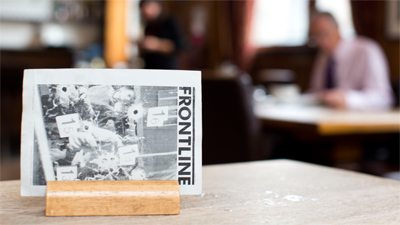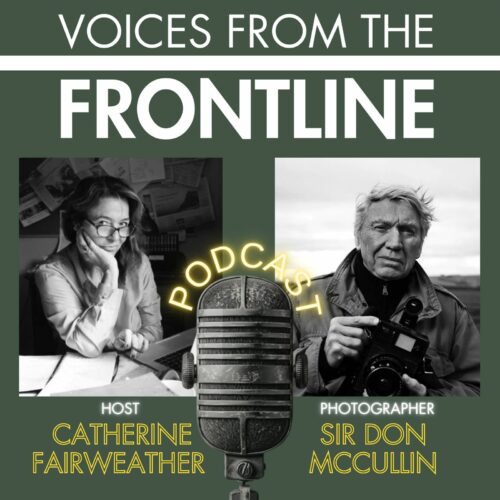Video Compression Course
Software covered – Apple’s Compressor, Quicktime Pro and iphoto, Mpegstreamclip & JES Deinterlacer.
Learn how to compress/encode Audio and Video, organise workflows, perform batch-encodes, create podcasts, mobile, youtube, email movies, DVD files and more.
Each participant has their own Apple iMac workstation for optimum hands-on experience
Participants are welcome to bring their own videos to encode on the day if they wish
Handouts and course materials provided
Post course reference movies provided
Post course e-mail consultation provided
– Open with MAC confidence builder
Navigating around a MAC, using finder, Mighty Mice, spotlight, system preferences and Disk utility.
– Video overview
Identifying your video’s attributes
Formats / codecs / frame sizes / fps / data rates / Progressive / Interlaced
The importance_of_naming.conventions
– MOVs
– WMVs
– FLVs
– DVDs
FCP-AVID, AVID-FCP
– Compressor Overview
Presets
Batch Lists
Add timecode / filters
– MpegStreamclip Overview
Presets
Batch Lists
Ripping DVD/web content for your edit
Good safari tip (Alt_Command-A)
– Audio formats
Sample rates
AIFFs
WAVs
MP3s
– Stills Formats
Jpeg
TIFF
Photoshop
– Standards Conversion – NTSC-PAL, PAL-NTSC
Compressor
JES Deinterlacer
FTP and FTP Replacement
Fetch
YouSendIt
Course fees: Full Price £150
Discounted rate for freelancers £100